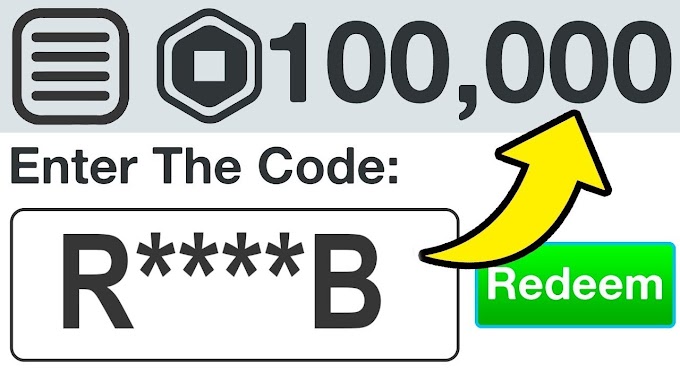Introduction to Networks v7.02 (ITN)
CCNA 1 v7 – Introduction to Networks v7.0 (ITN):
- Based on CCNA 6.0 Intro to Networking (ITN)
- Minor updates and refinements
CCNA 1 v7.0 – The first course in the CCNA curriculum introduces the architectures, models, protocols, and networking elements that connect users, devices, applications and data through the Internet and across modern computer networks – including IP addressing and Ethernet fundamentals.
| Online Test | |
| Module Group Exams | |
| Modules 1 – 3: Basic Network Connectivity and Communications Exam Answers | |
| Modules 14 – 15: Network Application Communications Exam Answers | |
| Modules 16 – 17: Building and Securing a Small Network Exam Answers | |
| Practice Exams | |
| Final Skills Exams | |
| Final Exam | |
| Study Material | Objective | Quiz |
| Module 1: Networking Today | Explain the advances in modern network technologies. | Quiz Exam |
| Module 2: Basic Switch and End Device Configuration | Implement initial settings inlcuding passwords, IP addressing, and default gateway parameters on a network switch and end devices. | Quiz Exam |
| Module 3: Protocols and Models | Explain how network protocols enable devices to access local and remote network resources. | Quiz Exam |
| Module 4: Physical Layer | Explain how physical layer protocols, services, and network media support communications across data networks. | Quiz Exam |
| Module 5: Number Systems | Calculate numbers between decimal, binary, and hexadecimal systems. | Quiz Exam |
| Module 6: Data Link Layer | Explain how media access control in the data link layer supports communication across networks. | Quiz Exam |
| Explain how Ethernet operates in a switched network. | Quiz Exam | |
| Module 8: Network Layer | Explain how routers use network layer protocols and services to enable end-to-end connectivity. | Quiz Exam |
| Module 9: Address Resolution | Explain how ARP and ND enable communication on a local area network. | Quiz Exam |
| Module 10: Basic Router Configuration | Implement initial settings on a router and end devices. | Quiz Exam |
| Module 11: IPv4 Addressing | Calculate an IPv4 subnetting scheme to efficiently segment your network. | Quiz Exam |
| Module 12: IPv6 Addressing | Calculate an IPv6 subnetting scheme to efficiently segment your network. | Quiz Exam |
| Module 13: ICMP | Explain how ICMP manages messaging between devices. | Quiz Exam |
| Module 14: Transport Layer | Compare the operations of transport layer protocols in supporting end-to-end communcation. | Quiz Exam |
| Module 15: Application Layer | Explain the operation of application layer protocols in providing support to end-user applications. | Quiz Exam |
| Module 16: Network Security Fundamentals | Explain the operation of application layer protocols in providing support to end-user applications. | Quiz Exam |
| Module 17: Build a Small Network | Implement a network design for a small network to include a router, a switch, and end devices. | Quiz Exam |